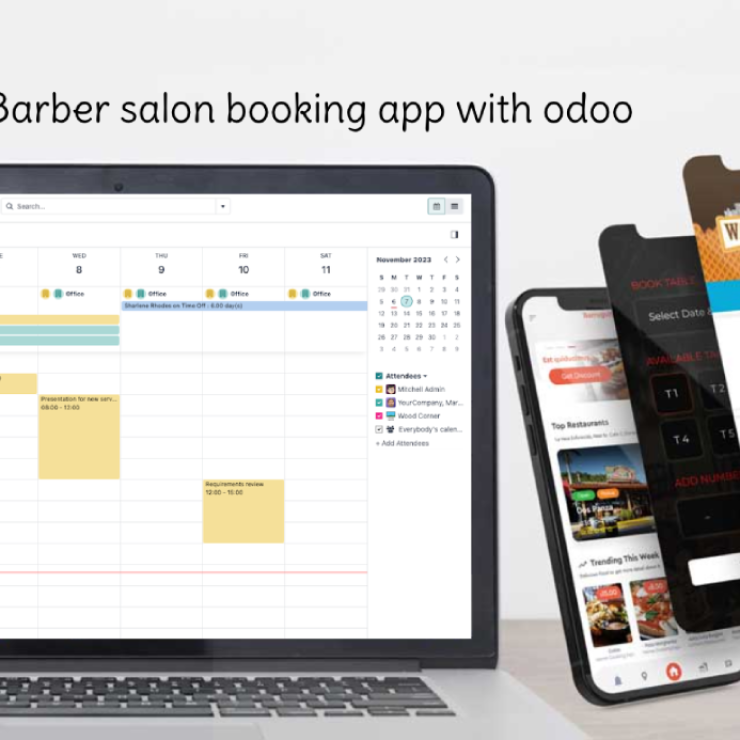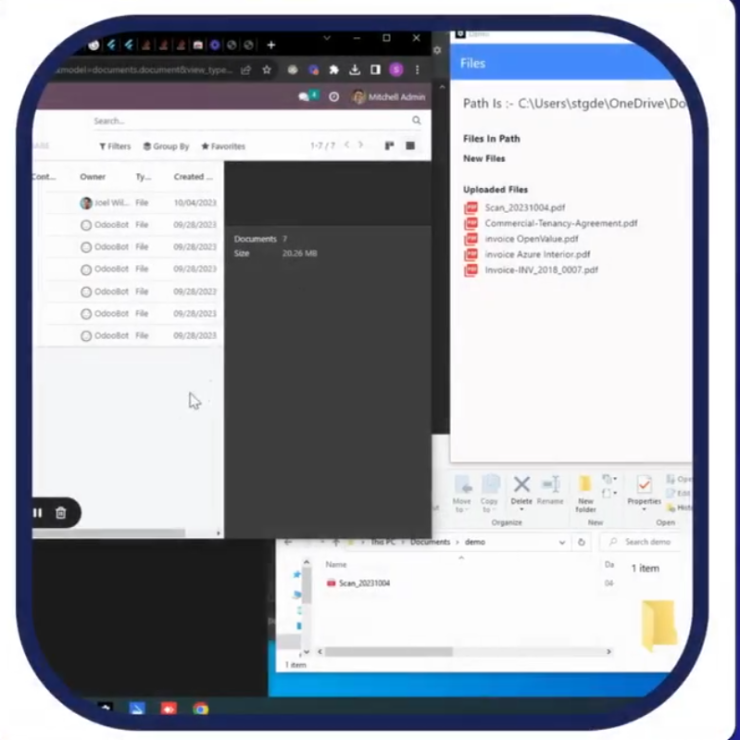Odoo Mobile App
Development
Expertise in developing mobile app with odoo

Odoo Mobile App Development Services

Why Choose Our Odoo Migration Services?
Migrating to a new version of Odoo is a powerful way to enhance your business operations. Our expert team ensures a seamless, stress-free migration process so you can unlock the full potential of Odoo with minimal disruption. Here’s why our Odoo Migration services are the right choice for your business:
Odoo Mobile App Expertise

Custom Odoo Mobile App
Progressive Web App
Expert Odoo Developers
Hire Odoo Developers
Android / iOS App for Odoo
3rd Party API with odoo
Odoo Mobile App Support
Odoo Integration with mobile app
What is Odoo Mobile App Development?

Custom Odoo Mobile Application Development
Whether you need to enhance sales management, inventory tracking, or project oversight, we provide tailored Odoo mobile apps that enable real-time access to critical business data. Our team ensures that the mobile app integrates smoothly with your existing Odoo modules while offering offline capabilities, push notifications, and much more.
Key Features of Custom Odoo Mobile Apps
A custom Odoo mobile app provides businesses with anytime, anywhere access to crucial operations, enhancing user experience and on-the-go efficiency. These apps offer real-time data synchronization, ensuring all departments work with the latest information, and can be tailored with custom features and integrations to meet specific business requirements.
Cost-effective mobility solution that improves productivity
Integration with Odoo Modules
User-Friendly Interface
Real-Time Data Sync
Online / Offline Mode Mobile App with Odoo
Mobile App Integration with odoo
As an all-in-one ERP system, Odoo powers businesses worldwide with tools to manage sales, inventory, accounting, CRM, and more. Odoo web platform is robust. Here’s why Odoo mobile app integration is vital for success:
Odoo database migration is a specialized process that focuses on moving your Odoo data from one environment to another. This can involve

Real-Time Data Access
Enhanced Mobility and Flexibility
Improved CRM
Manage customer relationships, track leads, and access customer information from anywhere anytimeEfficient Order and Sales Management
Inventory Management on the Go
Odoo Mobile App for Business Operations
Our mobile app solutions integrate seamlessly with your existing systems, ensuring smooth communication and collaboration across departments. Whether you’re on the go or in the office, a mobile app for business operations helps you stay connected, make informed decisions, and drive growth with efficiency and ease.
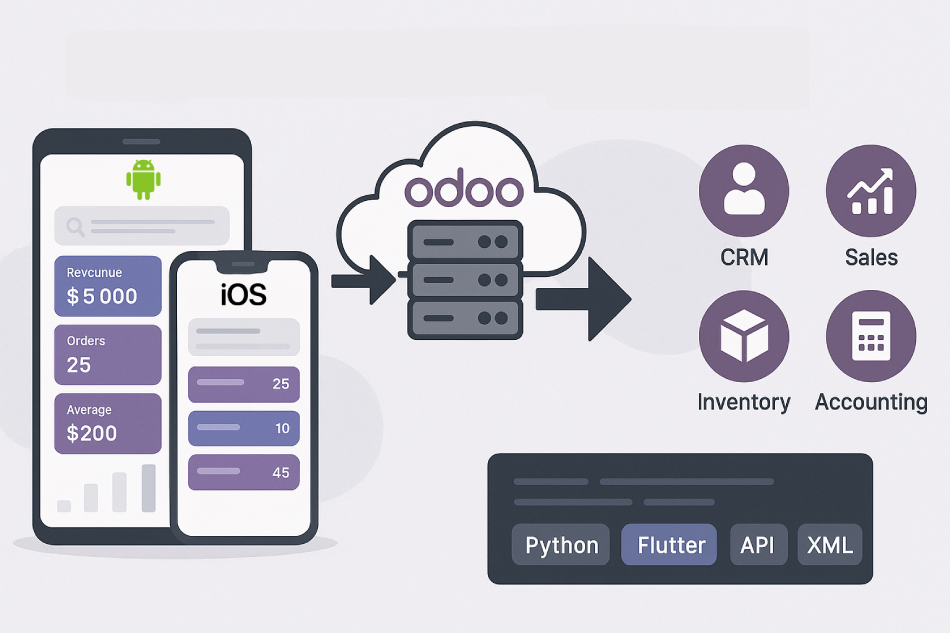

Odoo App for Field Service Management
Custom Odoo Apps for Businesses
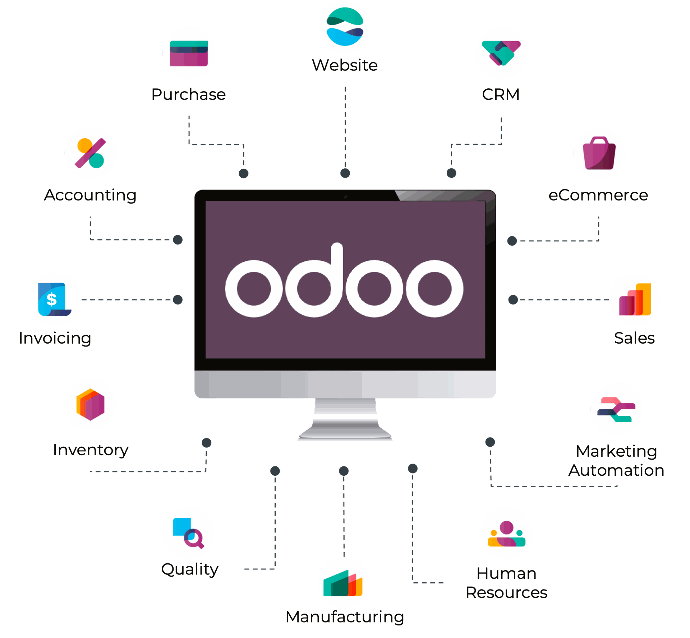
Odoo Mobile App Development For Industries We Serve
We specialize in custom Odoo mobile app development tailored to meet the needs of various industries including ,
Odoo E-commerce mobile app
Manufacturing Mobile App with odoo
Healthcare, Doctor, Medical Odoo app
Logistics/Ships Mobile App
Real Estate Odoo Mobile App
School, Collage and E-learning odoo mobile app
Field services odoo mobile app
Building and construction odoo mobile app
FAQ
Odoo mobile app development refers to creating mobile applications that allow users to access and interact with Odoo ERP functionalities on their smartphones and tablets. These apps enable businesses to manage various aspects of their operations sales, inventory, CRM on the go.
Odoo mobile applications support both Android and iOS platforms. The official Odoo app is available for download on the Google Play Store and Apple App Store, allowing users to access their ERP system from smartphones and tablets. Additionally, custom mobile apps built with technologies like Flutter, React Native, or native development tools can be deployed on Android and iOS, offering platform-specific or cross-platform experiences tailored to your business needs.
No, installing the Odoo mobile app is optional but recommended. You can access Odoo through any mobile browser using a responsive web interface. However, for a smoother and more optimized experience—especially when using features like barcode scanning, offline access, or push notifications—it’s best to install the official Odoo app from the Google Play Store or Apple App Store.
The official Odoo mobile app requires an internet connection to function, as it directly connects to your Odoo server in real time. However, limited offline functionality can be implemented in custom-built Odoo mobile apps using frameworks like Flutter or React Native. These custom apps can store data locally and sync with the Odoo server once the device is back online, offering flexibility for field operations or remote environments.
Odoo mobile apps enhance business productivity by giving your team real-time access to ERP features anytime, anywhere. They help streamline operations like sales management, inventory tracking, field services, POS transactions, and employee attendance directly from mobile devices. This leads to faster decision-making, better customer service, and improved operational efficiency—especially for teams working remotely or on the go.
Yes, the Odoo mobile app is designed with security in mind. It uses HTTPS encryption to protect data during transmission and requires user authentication to access your ERP system. Access controls and user permissions set in your Odoo backend also apply to the mobile app, ensuring that users only see what they’re authorized to view.
The cost of Odoo mobile app development varies depending on the complexity, features required, and whether you’re using the official app or building a custom solution. The official Odoo mobile app is free with your Odoo subscription. However, custom app development—tailored to your business processes—can range from a few hundred to several thousand dollars, depending on factors like:
• Number of modules integrated
• Offline capabilities
• UI/UX design requirements for the app
• API and third-party integrations
• Platform support (Android, iOS, or both)
The development timeline for an Odoo mobile app depends on the app’s scope, complexity, and required features. A basic app that connects to standard Odoo modules (like CRM or Sales) may take 2 to 4 weeks, while a more advanced custom app with offline support, complex workflows, or integrations can take 8 to 12 weeks or more. The timeline includes phases like requirement gathering, UI/UX design, development, testing, and deployment..
Yes, you can integrate third-party applications with Odoo mobile apps using Odoo’s robust API framework (XML-RPC or JSON-RPC). Whether you’re using the official app or a custom-built one, your mobile solution can connect to external systems like payment gateways, CRM tools, eCommerce platforms, logistics providers, or IoT devices. For custom apps, developers can build middleware or use REST APIs to enable seamless data exchange between Odoo and third-party services.
Odoo mobile apps should be updated regularly to ensure compatibility with the latest Odoo version, improve performance, patch security vulnerabilities, and introduce new features. For most businesses, updates are recommended:
• After each major Odoo release (usually annually)
• Quarterly or bi-monthly for bug fixes and minor improvements
• Immediately, if security issues are discovered or critical features are added
Custom apps may require more frequent updates, especially if integrated with third-party tools or rapidly evolving business processes.
The Odoo mobile app offers a wide range of features that bring the power of Odoo ERP to your fingertips. Key features include:
• Access to Odoo Modules: Use essential modules like Sales, CRM, Inventory, Invoicing, Projects, Timesheets, HR, and more directly from your mobile device.
• Real-Time Data Sync: All changes are synced instantly with your Odoo database, ensuring data accuracy across devices.
• Responsive Interface: A clean, user-friendly design that adapts to all screen sizes (phones & tablets).
• Offline Access (Limited): View some cached data and submit forms offline; sync occurs once reconnected.
• Barcode Scanning: Use your phone’s camera to scan barcodes for inventory and warehouse operations.
• Push Notifications: Stay updated with alerts for approvals, tasks, and system messages.
• Multi-Company & Multi-User Support: Seamlessly switch between companies or user profiles if needed.
• Secure Login: Encrypted login, user permission management, and support for two-factor authentication (2FA).
• Custom Module Access: If your business uses custom modules in Odoo, many can be accessed via the mobile app depending on their compatibility.
This feature set makes the Odoo mobile app a powerful tool for on-the-go business management.
A mobile app enhances the efficiency and speed of business operations in Odoo by providing real-time access to ERP features anytime, anywhere. Here’s how it helps:
• Instant Access: Employees can check inventory, create sales orders, track tasks, and update records directly from their mobile devices—no need to wait to return to a desktop.
• Real-Time Data Sync: Changes made in the mobile app sync instantly with the Odoo backend, reducing delays and manual data entry errors.
• Improved Field Operations: Sales reps, delivery agents, and service technicians can use mobile apps to access client data, update job status, or capture signatures on the go.
• Faster Approvals: Managers can approve requests (leave, expenses, purchases) instantly through the app, speeding up internal workflows.
• Barcode & Camera Integration: Mobile devices can use built-in cameras for barcode scanning, simplifying inventory management, POS, and warehousing processes.
• Push Notifications: Alerts and reminders keep teams informed about tasks, deadlines, and system updates in real time.
In short, Odoo mobile apps cut down on delays, eliminate paperwork, and support smarter, faster decision-making across departments.