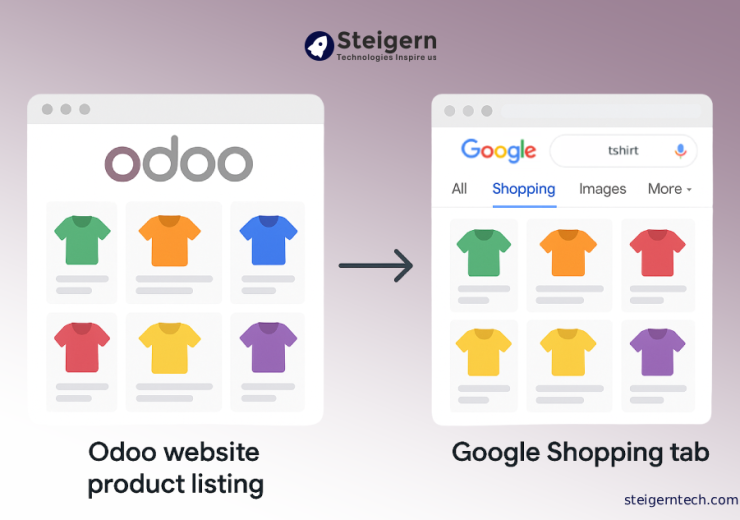How to succeed in odoo migration process

Look, let’s be straight up: Odoo migrations have a troubling success rate. Studies show that over 60% of ERP system migrations face significant delays, budget overruns, or outright failure. If you’re a business owner, IT manager, or project lead, understanding why these projects fail is the single biggest action you can take to save your company thousands of dollars and months of headaches.
This guide is designed for decision-makers who need practical, battle-tested insights into ERP migration challenges. We cut through the noise to expose the real reasons behind Odoo implementation failure and share the actionable strategies successful companies use.
We’ll walk through the most common Odoo migration pitfalls that catch teams off guard, explore the technical roadblocks that derail even well-unded projects, and share a proven strategic planning framework that sets migrations up for success. You’ll also get specific Odoo data migration best practices and learn how to manage the user side of change—because even perfect technology fails without proper user adoption.
By the end, you’ll have a clear roadmap for your successful Odoo migration that addresses both technical execution and team dynamics.
Types of Odoo Migration
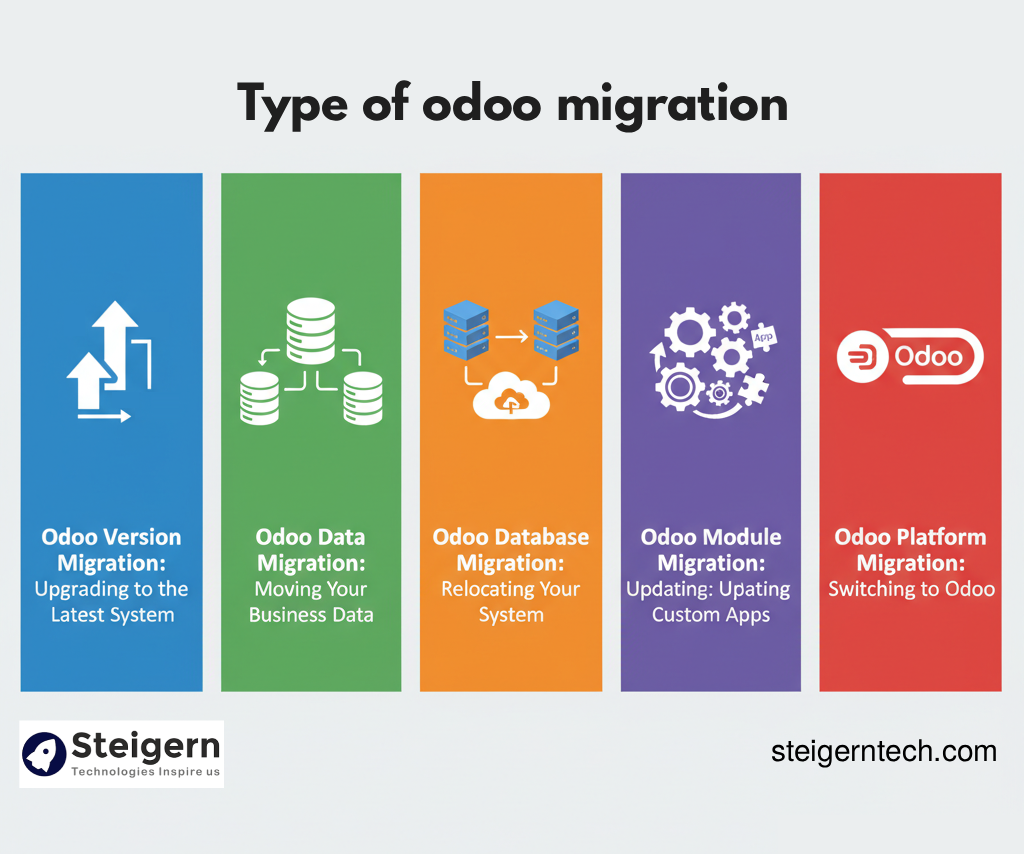
type of odoo migration
Considering an Odoo migration for your business? Whether you’re upgrading your system or switching to Odoo from another platform, migrations can feel like moving to a new home—exciting but a bit daunting. Don’t worry! This guide breaks down the types of Odoo migration in a humanized, easy-to-understand way, optimized for search engines to help you find the answers you need. Let’s dive into the world of Odoo migration, perfect for businesses looking to streamline operations with Odoo’s powerful ERP solutions.
1. Odoo Version Migration: Upgrading to the Latest System
Imagine your business is running on Odoo 13, but Odoo 17 is out with faster performance, slick new features, and better security. A version migration is like upgrading your phone to the latest model to stay current. This process moves your existing Odoo setup to a newer version, ensuring you benefit from improved tools and updates. For businesses searching for “Odoo version upgrade” or “Odoo migration services,” this is a critical step to keep your ERP competitive. Just make sure your custom modules and data are compatible—think of it as ensuring your apps work on your new phone.
Why it matters: Version migration boosts efficiency and keeps your system secure, perfect for businesses aiming to stay ahead.
2. Odoo Data Migration: Moving Your Business Data
Got customer lists, sales records, or inventory data in another system like QuickBooks, SAP, or even spreadsheets? Data migration is about bringing that info into Odoo without losing anything. It’s like transferring your photos and contacts to a new device. For companies searching “Odoo data migration” or “move data to Odoo,” this process involves cleaning, mapping, and importing data to avoid duplicates or errors. A smooth data migration sets your business up for success in Odoo’s ecosystem.
Pro tip: Work with an Odoo migration expert to ensure your data lands perfectly in your new ERP home.
3. Odoo Database Migration: Relocating Your System
Think of database migration as moving your entire Odoo setup to a new “house,” like switching from an on-premise server to Odoo’s cloud (Odoo.sh or Odoo Online). This is ideal for businesses searching “Odoo cloud migration” or “Odoo server migration” who want better scalability or easier maintenance. It’s less about changing Odoo’s software and more about where it lives, ensuring minimal downtime and a seamless transition.
Why choose this?: Cloud-based Odoo offers flexibility and accessibility, perfect for growing businesses worldwide.
4. Odoo Module Migration: Updating Custom Apps
If your business uses custom Odoo modules tailored to your workflows, module migration ensures they work with a new Odoo version. It’s like updating your favorite apps after a phone upgrade. For companies searching “Odoo module migration” or “custom Odoo app upgrade,” this step is key to keeping your tailored features running smoothly. A good Odoo partner can help tweak or rebuild modules to match the new system.
Key benefit: Keeps your custom workflows intact, so your business runs without hiccups.
5. Odoo Platform Migration: Switching to Odoo
Ready to ditch your old ERP like SAP, Microsoft Dynamics, or NetSuite for Odoo? Platform migration is the big leap, like switching from a flip phone to a smartphone. This involves moving your data, processes, and workflows to Odoo’s all-in-one ERP. For businesses searching “switch to Odoo” or “Odoo ERP migration,” this transformative step can streamline operations and cut costs, but it needs careful planning to align your processes with Odoo’s setup.
Why go for it?: Odoo’s flexibility and affordability make it a top choice for businesses globally.
Why Odoo Migration Matters for Your Business
Whether you’re upgrading versions, moving data, or switching platforms, Odoo migration helps your business run smarter and faster. It’s like renovating your operations to be more efficient and future-proof. For companies searching “Odoo migration guide” or “best Odoo migration services,” partnering with an experienced Odoo consultant can make the process feel like a breeze.
Are you think that Odoo Migration that destroy projects?

Odoo Migration
Successful companies study failure. The mistakes that sink most Odoo migration projects fall into three predictable, critical categories. Understanding these pitfalls is your first step toward guaranteed success.
- DataDisaster: The Root Cause of Operational Failure
The number one reason for project failure isn’t code; it’s dirty data. Companies mistakenly assume Odoo will fix their legacy data problems, but Odoo only imports the chaos.
| Pitfall | The Failure Point | Strategic Fix (The Protocol Step) |
| Ignoring Data Cleansing | Migration of duplicates, obsolete vendors, and outdated SKUs corrupts the new database, delaying Go-Live by
months. |
Data Fidelity Protocol. Aggressive deduplication and purging of liability data before extraction. |
| Inaccurate Data Mapping | Failure to map complex transactional relationships (e.g., historical invoices to
the new Chart of Accounts structure). |
Initial Integrity Check. Test reconciliation reports (GL vs. Balance Sheet) on the
staging environment. |
- Technical Roadblocks: The Cost of Inadequate Planning
These pitfalls are technical in nature but stem from a strategic failure to respect the difficulty of the Odoo version upgrade process. - Underestimating Custom Code Refactoring: This is where budget overruns originate. Every line of custom code written for an old Odoo API must be rewritten for the new system. Most teams allocate 50% too little time for this task, leading to catastrophic delays.
- Skipping the Sandbox: Launching without rigorous testing on a separate, mirrored environment
(The Staging Clone). Any error that occurs here occurs in production, causing immediate business disruption. - Module Overload: Trying to copy every feature from the old system into the new Odoo environment. This is a common mistake that increases complexity and forces unnecessary Custom Code Refactoring. The goal should be modernization, not replication.
- The People Problem: Failure to Secure User Adoption
Even a technically perfect system fails if users refuse to use it. This highlights a lapse in change management. - Skipping UAT (The Fatal Error): Failing to involve key departmental users (Sales, Finance, Warehouse) in User Acceptance Testing. The IT team may confirm the code works, but only users can confirm the workflow is usable.
- Poor Training: Providing generic, one-size-fits-all training sessions. Users will revert to the comfort of the old system if the new one feels alien. Training must be Role-Specific and hands-on.
- No Post-Launch Support Plan: The migration team disappears after Go-Live. 60% of post-launch issues occur in the first month. Without a dedicated Rapid Response Team, minor glitches turn into major roadblocks, eroding user confidence instantly.
Potential Data Migration Bottlenecks
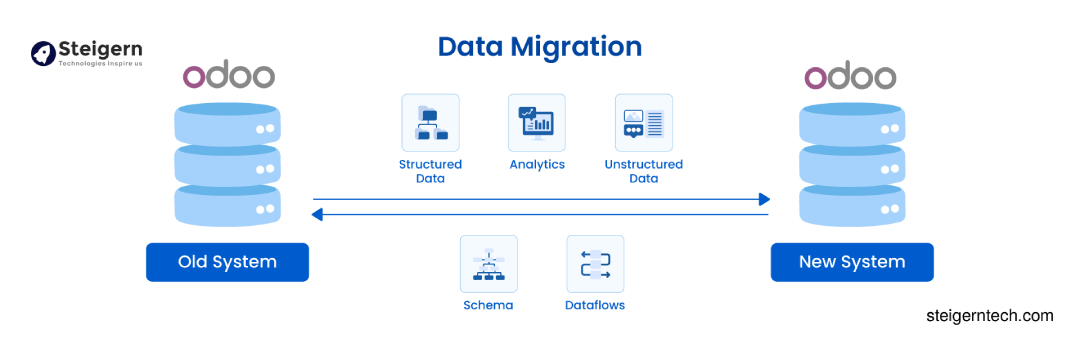
odoo migration process
- Incompatible data formats between systems.
- Custom business rules that don’t exist in Odoo’s standard modules.
- API limitations in older systems that prevent smooth data extraction.
- Time zone and date format mismatches causing data corruption.
- Character encoding issues that scramble text fields.
The biggest mistake teams make is underestimating how much custom development work these integrations require.
Database Structure Incompatibilities (The Schema Shock)
Database schemas rarely match up perfectly between your old system and Odoo’s PostgreSQL structure. This creates a domino effect of problems that can derail your entire Odoo implementation.
| The Challenge | Legacy System Behavior | Odoo requirement | Migration solution |
| Address Fields | Single long text field | Multiple components (street, city, state) |
Data parsing and
validation scripts |
| Product Codes | Custom, department-specific codes | Standard SKU format | Code translation and
mapping |
| Data Hierarchy | Flat customer categories | Hierarchical partner
structure |
Structural redesign |
Export to Sheets
The real pain comes when your database has years of accumulated data inconsistencies. Duplicate records, missing required fields, and orphaned data references all surface during migration, forcing you to clean up decades of messy data before Odoo will accept it.
Third-Party Module Dependencies and Conflicts
Most businesses rely on specialized add-ons and integrations that won’t automatically work with Odoo. This dependency web becomes a major stumbling block during ERP migration planning.
- Vendor Mismatch: Some third-party vendors might not offer Odoo compatibility at all, forcing you to find alternatives or build custom integrations from scratch.
- Version Conflicts: Community modules that worked perfectly in older Odoo versions might break or become obsolete when migrating to a newer version (e.g., Odoo 17 or 18).
Module Dependency Challenges:
- Payment gateway integrations requiring complete
- Shipping APIs that need custom development for Odoo
- Reporting tools that don’t connect to Odoo’s data
- Industry-specific modules with no direct Odoo
Smart teams audit all their current integrations before starting migration. They identify which modules have Odoo equivalents, which need custom development, and which might require switching to different vendors entirely. This groundwork prevents nasty surprises halfway through your project management timeline.
The Strategic Planning Framework That Guarantees Success
Failure is not a technical problem; it is a planning problem. To overcome the pitfalls identified in the previous sections, you must adopt a framework built on transparency, meticulous auditing, and risk mitigation.
- Comprehensive Pre-Migration Audit and Gap Analysis Before diving into your Odoo migration planning, you need to understand exactly what you’re working with. This stage prevents costly surprises during implementation.
- Process Mapping: Start by mapping every single business process in your current system—from sales workflows to inventory management and financial reporting.
- Gap Analysis: The gap analysis phase reveals the difference between what you have now and what Odoo offers out of the box. Document these gaps with specific examples and assign priority levels.
Pay Special Attention to:
- Custom fields and their true business impact.
- Automated workflows and complex approval processes.
- Reporting requirements and non-standard dashboard configurations.
- Integration touchpoints with other systems and their data format requirements.
Expert Takeaway: This audit becomes your non-negotiable migration blueprint and helps avoid costly surprises during implementation.
- Creating Realistic Timelines with Built-In Buffer Periods Most failed Odoo migrations stem from unrealistic timelines that ignore the complexity of business transformation
| Phase | Duration (of
Total Project) |
Key Activities | Mandatory Buffer
Period |
| Planning & Design | 20% | Requirements gathering, system design | 1–2 Weeks |
| Development & Config | 40% | Customizations, module setup | 2–4 Weeks |
| Data Migration & Testing | 25% | Data cleansing, UAT, integration testing | 1–3 Weeks |
| Training & Go-Live | 15% | User training, parallel runs, cutover | 1–2 Weeks |
Export to Sheets
The Master Rule: Build in a 20-30% buffer time for each phase. This isn’t pessimistic planning—it’s acknowledging that business requirements evolve, data quality issues surface, and unexpected integration requirements will emerge during the Odoo migration process.
- Stake holder Alignment and Executive Buy-In Strategies Getting everyone on the same page before starting your ERP migration prevents scope creep and resource battles later.
- Steering Committee: Create a committee with representatives from each affected department, plus executive sponsors who can make final decisions when conflicts arise.
- Communication: Develop clear protocols. Weekly status updates work better than monthly deep dives.
Address the ‘What’s In It For Me’ (WIIFM) for Each Group:
- Finance: Better reporting and automated reconciliation.
- Sales: Mobile access and streamlined quote-to-cash processes.
- IT Teams: Reduced maintenance overhead with Odoo’s integrated approach.
- Risk Assessment and Contingency Planning
Every successful Odoo migration starts with honest risk assessment. You must adopt a risk matrix that evaluates both probability and impact.
High-Impact Risks (Must Have Contingency Plans):
- Data corruption during migration (Plan: Restore the full, verified backup).
- Key personnel leaving mid-project (Plan: Cross-train team members on critical tasks).
- Critical integrations failing during go-live (Plan: Establish expert partner emergency support).
The Phased Strategy: Consider a phased rollout approach where you migrate one department or location first. This reduces overall project risk and provides valuable lessons for subsequent phases of your Odoo implementation. Keep a project risk register that gets reviewed weekly.
Phase 4: Technical Execution & Data Migration Strategy

The core of successful migration isn’t just coding—it’s the discipline of data handling. After completing the API Refactoring Sprint, you must lock down the methods that ensure data fidelity.
- Data Mapping and Validation Techniques
Creating an accurate data map serves as your migration blueprint. This process reveals mismatched data types, missing fields, and transformation requirements that could derail your Odoo data migration if left unaddressed.
- Field-Level Validation: Set up automated checks to prevent dirty data from contaminating your new system.
- Consistency: Verify data format consistency (phone numbers, currency formats).
- Completeness: Check required field completeness (customer names, financial records).
- Integrity: Ensure linked records maintain their connections (relationship integrity).
- Compliance: Validate business rule compliance (credit limits, pricing structures).
- Documentation: Document every mapping decision and validation rule. Create a centralized mapping spreadsheet that tracks source fields, target fields, transformation rules, and validation criteria.
- Incremental Migration Full Cutover Approaches
The choice of approach dictates your risk tolerance and operational impact.
- Incremental Migration: Reduces risk by moving data in phases (master data first, then transactional). This allows you to identify and fix issues before they compound.
- Benefits: Lower downtime impact, easier rollback, improved testing opportunities for each data segment.
Full Cutover (Big Bang): Completes the Odoo migration in one comprehensive transfer, eliminating data synchronization complexities. Works best for smaller datasets or when downtime is manageable.
Export to Sheets
- Testing Procedures for Data Integrity Verification
Automated testing catches migration errors that manual spot-checks miss. Build test scripts that verify record counts, field mappings, and calculation accuracy across your entire dataset.
- Comparison Reports: Create reports comparing source and target systems. Key metrics include:
- Record count reconciliation at the table level.
- Financial balance verification for accounting modules.
- Relationship mapping accuracy between connected records.
- UAT Integration: Ensure User Acceptance Testing (UAT) validates that migrated data supports real business operations. Have department representatives perform their typical tasks using the new system.
- Rollback Assurance: Establish and test rollback procedures before migration begins. Document exactly how to restore your previous system state if critical issues emerge
Executing Your Odoo Migration with Minimal Disruption

Odoo Migration with Minimal Disruption
This is the ultimate test—where detailed planning meets operational reality. We transition from development to live operations, demanding complete assurance and aggressive action.
- User Acceptance Testing (UAT) Protocol Technical success is meaningless without user adoption. UAT is not testing; it is the formal sign-off on functionality.
- Role-Based Scenario Validation: Key users must execute documented, real-world business scenarios.
- The Go/No-Go Decision: The Project Manager must hold formal sign-off meetings. A single critical unresolved bug means the launch is aborted.
- Training Staff and Building Internal Champion Networks
Your migration success depends heavily on user adoption. Start training well before the actual migration date.
Champion Strategy: Identify employees who naturally embrace new technology and have credibility. Give them early access to the new Odoo system during testing to transform them into knowledgeable advocates.
Phased Training: Design role-specific training modules that focus on actual job functions.
Phase 1 (1-3 weeks out): Core users and department heads.
Phase 2 (2-3 weeks out): Regular daily users (implement hands-on sessions using real company data).
Support Assets: Build a comprehensive program that includes Video walkthroughs and Practice environments (sandbox systems).
- Communication Strategies That Minimize Resistance:
Address fear proactively through transparent, consistent communication that focuses on individual benefits. - Focus on WIIFM: Share specific examples of how migration makes their job easier (“automated inventory updates will eliminate the manual spreadsheet reconciliation you spend two hours on every Friday”).
- Effective Timeline: Use multiple channels for updates (Project announcement and vision at 12 weeks; Support contacts at Go-live).
- Implementing Migration During Low-Activity Periods (The Go-Live Strategy)
- Strategic Timing: Schedule your migration during weekends, holidays, or naturally slow periods to reduce impact.
The Rollback Plan: Always have a rollback plan ready. Keep your old system running in parallel until you’re completely confident the new system works flawlessly.
Post-Launch Stability and Monitoring
The launch is merely the end of the beginning. Immediate, aggressive monitoring is crucial for long-term stability and maximizing ROI.
- Monitoring System Performance and Feedback Loops Performance monitoring starts the moment your new system goes live. Track both technical metrics and human behavior indicators.
- Technical Vigilance: Set up dashboards that track response times and database queries.
- Behavior Monitoring: Track login frequencies and transaction volumes. Sharp drops in activity often indicate training gaps or system usability issues.
- Feedback: Establish multiple feedback channels (anonymous surveys, champion networks) and schedule weekly feedback review sessions during the first month
Post-Migration Support and Optimization Plans
The period immediately following launch determines long-term project success.
Support Structure: Establish tiered support (Tier 1: Internal Champions; Tier 3: Odoo Consultants) for immediate assistance.
Conflict Resolution: Create a systematic conflict resolution hierarchy (Automatic fixes → Manual review → Escalation) and set up a rapid response team for critical issues.
Optimizing Your New Odoo System Post-Migration
- Fine-tuning: Review database parameters and server resource consumption. PostgreSQL configuration often needs tweaking to utilize Odoo’s caching mechanisms effectively.
- Customizing Workflows: Map your current workflows against Odoo’s defaults. Set up automated actions to reduce manual work and human error.
- Support Base: Create a knowledge base that grows organically from user questions and solutions, making it more relevant than generic documentation.

Odoo System Post-Migration
A successful Odoo migration is your single greatest opportunity to shed technical debt, adopt next- generation features, and secure a competitive edge. This 7-Phase De-Ricking Protocol moves the process from risky uncertainty to guaranteed execution.
The ability to successfully deploy this protocol is what separates market leaders from laggards. Whether your operations span complex manufacturing in Tokyo or multi-national distribution out of London, this framework is your absolute standard for success.
Ready to Execute a risk free odoo migration?
Odoo migrations don’t have to be overwhelming. With the right strategy, you can unlock Odoo’s full potential for your business, whether you’re in New York, London, or anywhere else. Need help? Connect with an Odoo migration expert to guide you through the journey, ensuring your ERP transition is smooth and stress-free.
Take the Next Step: Secure Your Odoo Migration Success
Get Your Free, Expert Odoo Migration Assessment Today: We will analyze your current technical debt, audit your customizations, and provide a clear, fixed-scope timeline based on the 7-Phase Protocol.
Click here to schedule your Zero-Risk Odoo Migration Consultation with Steigern Tech LLP.