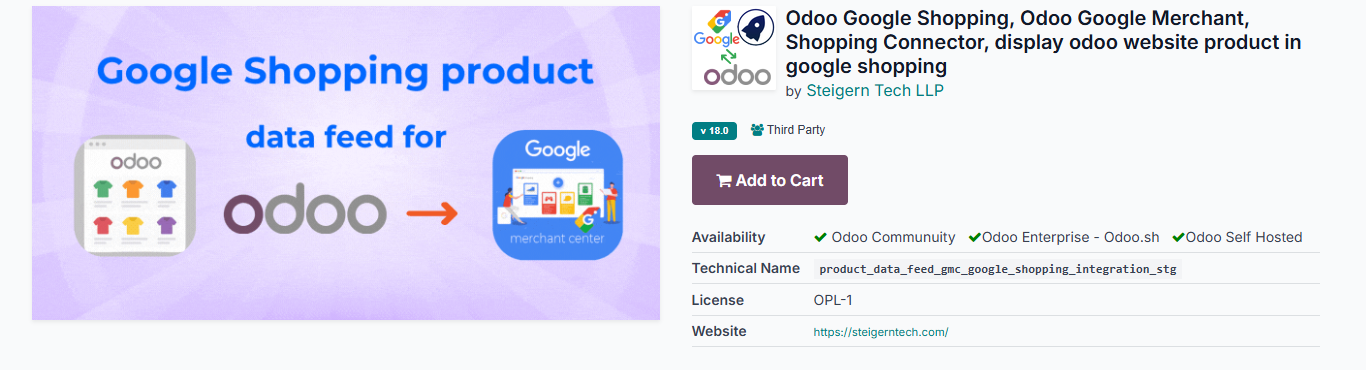How to Integrate Google Shopping with Odoo website

Integrating your Odoo website with Google Shopping can significantly boost your product visibility, attract high-intent shoppers, and increase online sales. Google Shopping displays your products directly in search results, making it easier for customers to discover your shop and browse your catalog.
Why Connect Odoo to Google Shopping?
-
Wider Reach: Get your products seen by millions of shoppers actively searching on Google.
-
Automated Marketing: Let Google handle product visibility through Shopping Ads and free product listings.
-
Real-time Updates: Keep your product data up-to-date across both your store and Google ecosystem.
-
Improved Efficiency: Streamline catalog management and reduce manual data entry.
Step-by-Step Guide: Manual Connection
1. Prepare Your Products in Odoo
-
Ensure each product listing is complete and accurate: title, description, price, brand, SKU, availability, and high-quality images.
-
Use standard identifiers (GTIN, MPN) for more effective Google listing.
2. Sign Up for Google Merchant Center
-
Go to Google Merchant Center and create an account.
-
Verify your website and claim your domain.
3. Export Product Data from Odoo
-
Manually generate a CSV or XML file that includes required fields: title, description, image link, availability, condition, price, brand, GTIN/MPN, and more.
-
Ensure the format matches Google’s product feed specification.
4. Upload to Google Merchant Center
-
In Google Merchant Center, add a new feed and upload your file.
-
Set up schedules for updating the feed as your catalog changes.
5. Fix Errors and Optimize
-
Review feed and product approval status.
-
Fix any errors Google flags (missing fields, invalid data), and optimize text and images.
This manual process can be time-consuming and prone to errors, especially if your catalog changes frequently.
Promote Your Odoo Shop with Seamless Integration
Instead of handling the process manually, you can use the Product Data Feed GMC Google Shopping Integration module] to instantly connect your Odoo website to Google Shopping. This allows you to focus on growing your business, knowing your product listings are always accurate, optimized, and visible to shoppers worldwide. You’ll also benefit from 30 days of free support to resolve any issues quickly.
Ready to save time and boost your sales?
Integrate your Odoo shop with Google Shopping today and start reaching more customers effortlessly!
The Product Data Feed GMC Google Shopping Integration module by Steigern Tech LLP.
Display odoo website products in google shopping with Google Merchant Center to provide products for Google Shopping, Free listings, and Shopping Ads catalogs for odoo shop website
The Odoo Google Merchant Center Integration odoo module offers a seamless way to connect your Odoo website with Google Merchant Center which enabling automatic synchronization of product data for enhanced Google Shopping visibility. This powerful integration helps businesses list Odoo website products on Google Shopping, ensuring up-to-date, accurate, and optimized product feeds that meet Google’s requirements. Whether you’re looking to increase product exposure, boost online sales, or streamline your eCommerce marketing, this module provides a reliable bridge between Odoo and Google’s shopping platform. It simplifies the process of generating and submitting product feeds, ensuring your listings are compliant, secure, and performance-ready.
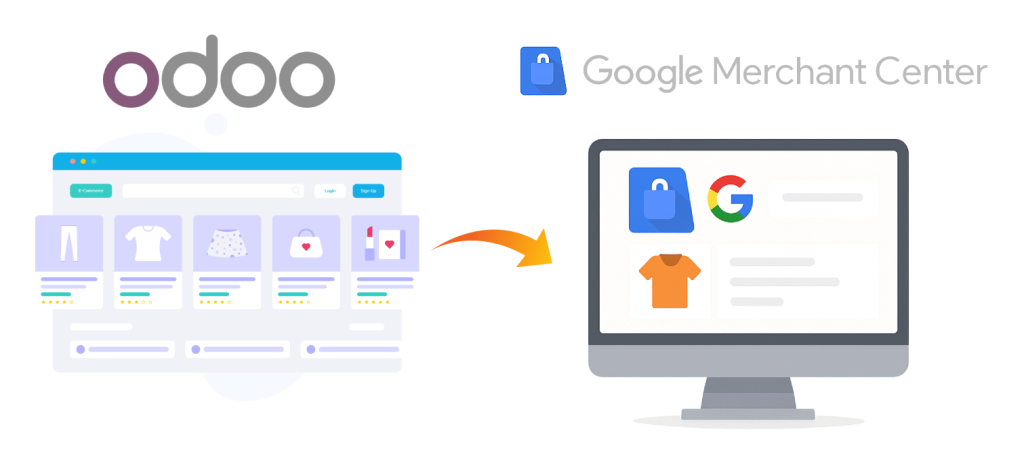
Easily connect your Odoo website with Google Merchant Center using our advanced integration module. This powerful tool enables you to automatically export and sync your product catalog from Odoo directly to Google Merchant Center, ensuring that your listings are always accurate, complete, and updated in real-time. It supports all essential data fields required by Google, including product title, description, price, availability, GTIN, MPN, brand, and high-resolution images – helping your listings meet Google’s best practices and compliance standards. Once integrated, your Odoo website products appear in the Google Shopping tab, giving your online store more visibility in Google search results. This allows you to target high-intent shoppers who are actively searching for products you offer, increasing your chances of conversion. The module also improves your product feed management, reduces manual work, and boosts your online presence across Google platforms. Ideal for eCommerce businesses using Odoo, this integration is a must-have solution to expand reach and drive qualified traffic through Google Shopping Ads and free product listings.
How to Save Time: Use an Odoo-Google Shopping Module
If you want to integrate Odoo with Google Shopping in a few clicks, the Product Data Feed GMC Google Shopping Integration module by Steigern Tech LLP offers an all-in-one solution:
-
Automatic Feed Generation & Sync: Export and sync product data from Odoo to Google Merchant Center automatically and in real time.
-
Multi-Feed & Multi-Website Support: Create feeds by categories, sales channels, or for different countries—supports multiple websites from a single database.
-
Compliance with Google Standards: Includes all fields required by Google (title, price, GTIN, brand, high-resolution images, etc.).
-
Secure Feed Sharing: Feed URLs are token-protected for privacy and data security.
-
Quick Start: Comes with ready-to-use templates for standard feeds and ad-optimized feeds.
-
Easy Language Customization: Tailor product names and descriptions for different markets.
Benefits:
-
Save hours of manual work and minimize errors.
-
Keep listings up-to-date automatically.
-
Reach more shoppers with a professional, optimized, and compliant product feed.
-
Increase conversions by appearing in Google Shopping Ads and free listings.
How to configure Google Shopping feed for odoo website

2. Product Data Feed Form View.


3. Total Products


4. Import Google Product Categories


5. Google Product Categories List View


6. Data Feed Shipping List View

7. Data Feed Shipping Form View

8. Data Feed Shipping Group List View

9. Data Feed Carrier Shipping List View

10. Data Feed Carrier Shipping Form View

11. Data Feed Carrier Shipping List View

Ready to save time and boost your sales?
Integrate your Odoo shop with Google Shopping today and start reaching more customers effortlessly!
https://apps.odoo.com/apps/modules/18.0/product_data_feed_gmc_google_shopping_integration_stg